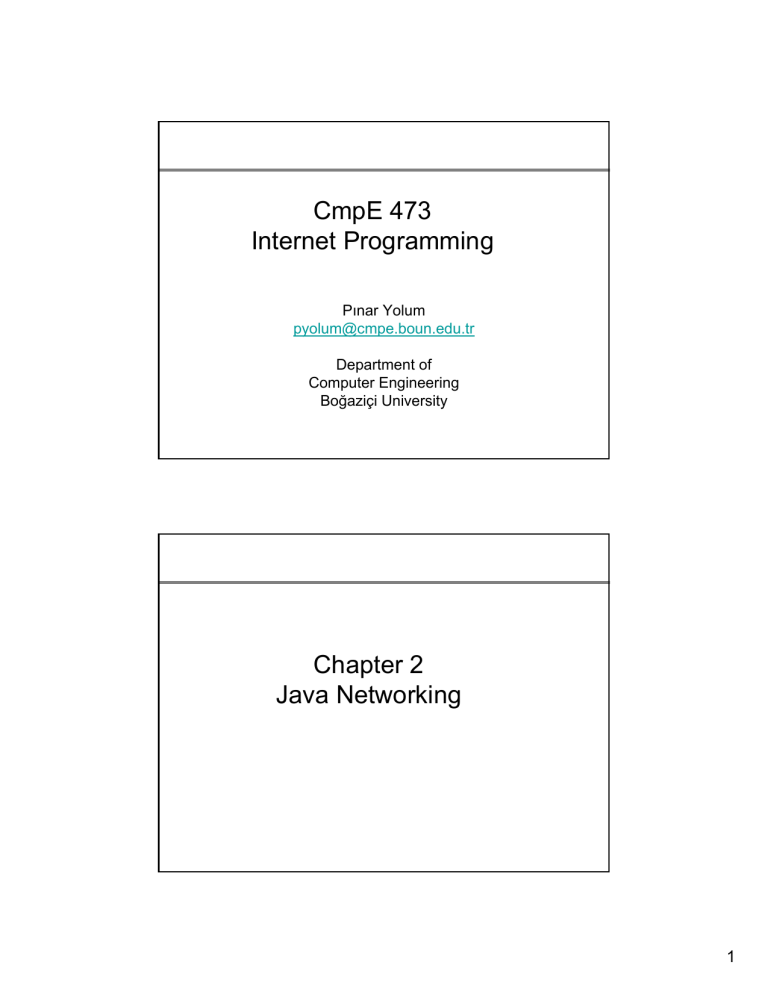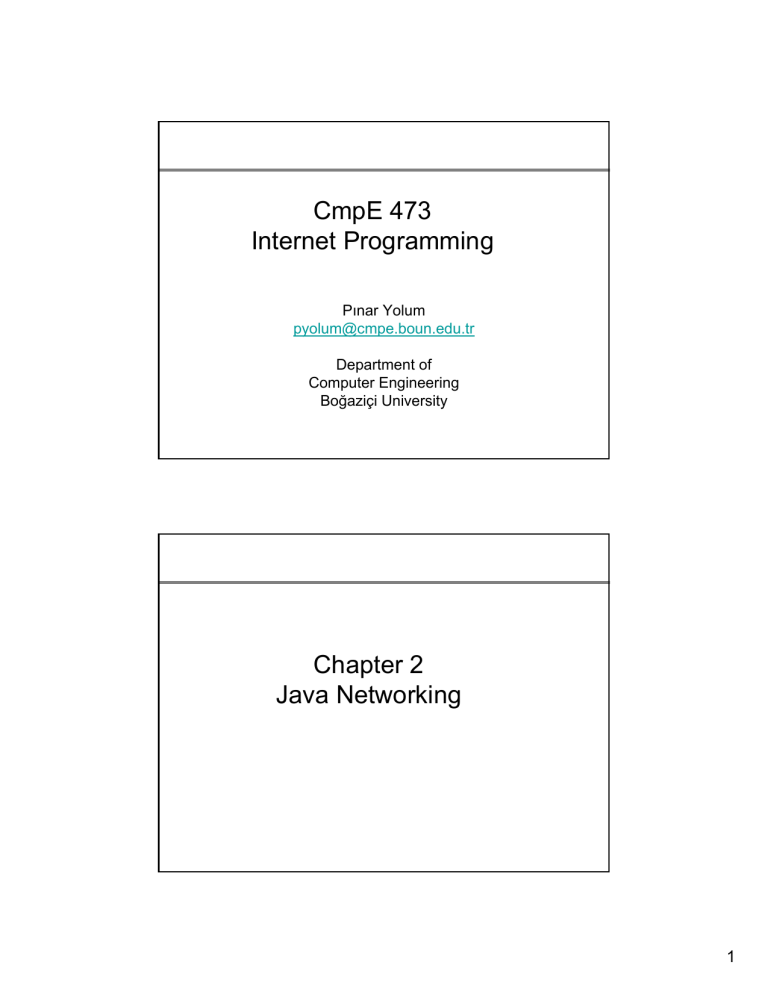
CmpE 473
Internet Programming
Pınar Yolum
pyolum@cmpe.boun.edu.tr
Department of
Computer Engineering
Boğaziçi University
Chapter 2
Java Networking
1
Java 2 Platforms
• J2SE 1.5
– Core (JDBC, RMI, JNDI, …)
– Desktop (Swing, JavaBeans)
• J2EE 1.4 (Enterprise Edition)
– Web Services Support
– Java Message Service
• J2ME (Micro Edition)
– Wireless Messaging API
– Mobile Media API
Spring 2005— Pınar Yolum
3
Java Development Environments
• Eclipse
– Free, open-source IDE
– Many additional plugins
• Java NetBeans
– Free, open-source IDE
– Has mobility support
• Borland JBuilder
Spring 2005— Pınar Yolum
4
2
Java Programs
• Applications
– Stand-alone or distributed program
– Bytecode on the running computer
• Applets
– Runs in a browser
– Bytecode downloaded to the computer and run
• Servlets
– Runs in a browser
– Bytecode resides on the server
Spring 2005— Pınar Yolum
5
Java Basics
• Exceptions
– Throws
– Try/Catch
• Interfaces
– Implements
• Classes
– Extends
Spring 2005— Pınar Yolum
6
3
URL (1)
•
Uniform Resource Locator (URL)
–
–
–
–
–
•
Specifies how to find a resource
ProtocolName://ResourceName
http://www.cmpe.boun.edu.tr/index.html
file:///C:/tmp/mem-rdf.rdf
Other protocols?
General parts of a Resource Name
–
–
–
–
Host name: www.cmpe.boun.edu.tr
File name: index.html (last / means index.html)
Port number (optional, assumed 80 for http)
Reference to a html anchor (optional)
7
Spring 2005— Pınar Yolum
URL (2)
•
Absolute URLs give the entire address
– http://www.cmpe.boun.edu.tr
•
Relative URLs give part of the address
relative to another URL
– Used mostly in HTML pages
– <a href=“publications.html">Publications</a>
– It searches for publications.html in the
directory of the file that contains the statement
Spring 2005— Pınar Yolum
8
4
Java Networking
•
•
•
Write applications
Java deals with TCP, UDP, etc.
Useful classes (that use TCP)
–
–
–
–
•
URL
URLConnection
Socket
ServerSocket
Useful classes (that use UDP)
–
–
–
DatagramPacket
DatagramSocket
MulticastSocket
9
Spring 2005— Pınar Yolum
Java URL (1)
•
Create a URL object from the absolute URL string
–
–
•
Create a URL object from the relative URL string
–
–
–
•
URL(String absoluteString)
URL cmpe = new
URL("http://www.cmpe.boun.edu.tr/~pyolum/")
URL(URL baseURL, String relativeAddress)
URL pubs= new URL(cmpe, “publications.html”)
URL thirdSection= new URL(pubs, “#THIRD)
Create a URL from its parts
–
URL p = new URL("http", "www.cmpe.boun.edu.tr", 80,
"publications.html");
Spring 2005— Pınar Yolum
10
5
Java URL (2)
•
Java URLs are write-once
– You can’t modify its properties
•
•
•
•
Compare two URLs for equality
getPort, getHost, …
Throws MalformedURLException
Once you have a URL, open a connection to
retrieve the contents (HTML commands)
– java.io.InputStream URL.openStream()
11
Spring 2005— Pınar Yolum
Reading from a URL
import java.net.*;
import java.io.*;
public class URLReader {
public static void main(String[] args) throws Exception {
URL home = new URL("http://www.cmpe.boun.edu.tr/~pyolum");
BufferedReader in = new BufferedReader(
new InputStreamReader(
home.openStream()));
String inputLine;
while ((inputLine = in.readLine()) != null)
System.out.println(inputLine);
in.close();
}
}
Spring 2005— Pınar Yolum
12
6
Sample Output
<!DOCTYPE html PUBLIC "-//w3c//dtd html 4.0 transitional//en">
<html><head>
<meta http-equiv="Content-Type" content="text/html; charset=iso-8859-9">
<!--windows-1254 -->
<title>pInar Yolum</title>
</head>
<body text="#000000" link="#0000ff" vlink="#000080" bgcolor="#ffffcc“ alink="#ff0000">
<br
<p><font face="Arial" size="+2"><b>P²nar Yolum</b></font></p>
<br>
<br>á
<br>á
<br>
<ul>
<li> <p><font face="Arial" size="+1"><a href="education.html">Education</a></font>
<li> <p><font face="Arial" size="+1"><a href="publications.html">Publications</a></font>
<li> <p><font face="Arial" size="+1"><a href="teaching.html">Teaching</a></font>
<li> <p><font face="Arial" size="+1"><a href="professional.html">Professional
Activities</a></font>
<li> <p><font face="Arial" size="+1"><a href="491-projects.html">491/492 Projects</a></font>
Spring 2005— Pınar Yolum
13
Connecting to a URL
• Set up a connection to read and write to a URL
try {
URL home = new
URL("http://www.cmpe.boun.edu.tr/~pyolum");
URLConnection homeConnection =
home.openConnection();
}
catch (MalformedURLException e) { // new URL() failed
System.out.println(“No such URL”);
}
catch (IOException e) { // openConnection() failed
System.out.println(“Connection could not be opened”);
}
Spring 2005— Pınar Yolum
14
7