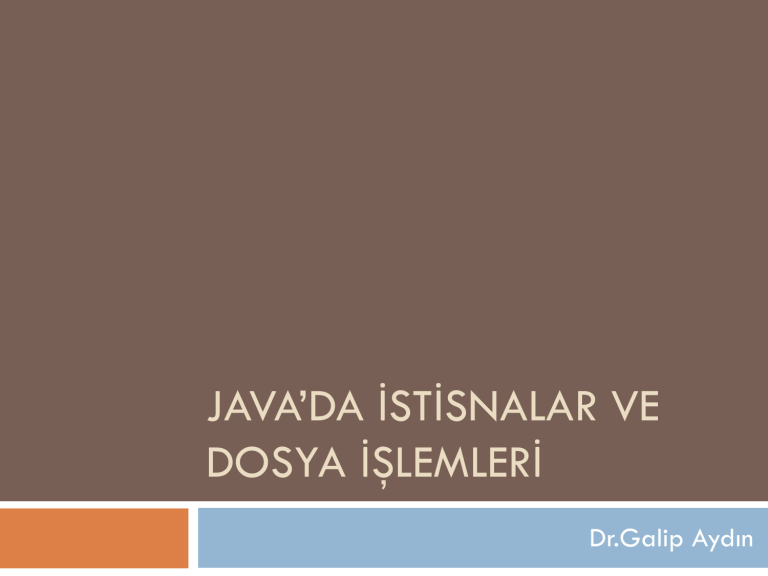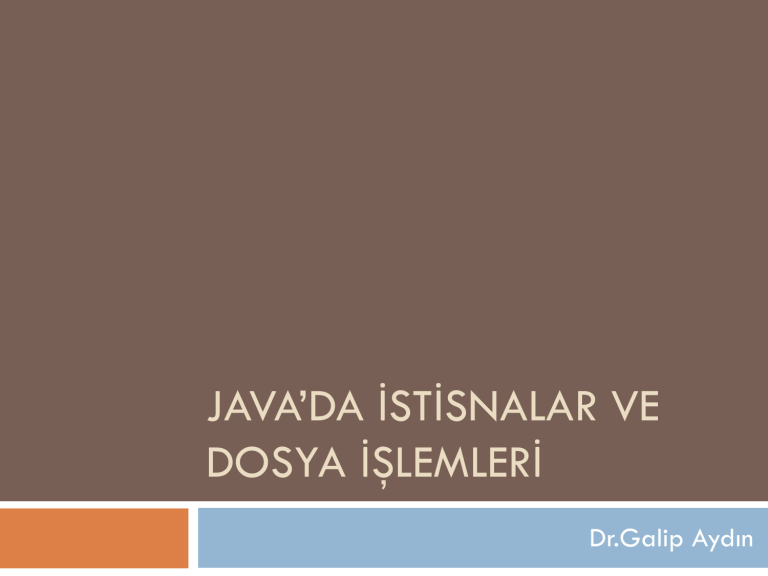
JAVA’DA İSTİSNALAR VE
DOSYA İŞLEMLERİ
Dr.Galip Aydın
Exceptions - İstisnalar
•
An exception is an error that occurs at runtime.
java.lang.Object
|
It is either generated by the Java Virtual
+--java.lang.Throwable
Machine (VM) in response to an unexpected
|
+--java.lang.Exception
condition or it is generated by your code as a
| |
| +--java.lang.ClassNotFoundException result of executing a throw statement.
| |
| +--java.io.IOException
| | |
| | +--java.io.FileNotFoundException
| |
| +--java.lang.RuntimeException
|
|
|
+--java.lang.NullPointerException
|
|
|
+--java.lang.IndexOutOfBoundsException
|
|
|
+--java.lang.ArrayIndexOutOfBoundsException
|
+--java.lang.Error
|
+--java.lang.VirtualMachineError
|
+--java.lang.OutOfMemoryError
Exception Hierarchy
Throwable
Error
IOException
ClassNot
FoundException
Exception
CloneNot
Supported
Exception
RuntimeException
ArithmeticException
EOFException
ClassCastException
FileNotFoundException
IllegalStateException
MalformedURLException
NumberFormatException
IndexOutOfBoundsException
UnknownHostException
ArrayIndexOutOfBoundsException
NoSuchElementException
NullPointerException
Try-Catch
public FileReader(String fileName)
throws FileNotFoundException
try {
//komutlar
}
catch (Exception ex)
{
System.out.println(“Hata Bulundu");
ex.printStackTrace();
}
Birden Fazla İstisnanın Yakalanması
try {
//...
}
catch ( FileNotFoundException e ) { System.out.println(
e.getMessage());
}
catch ( IOException e ) {
System.out.println( e + " IO EXCEPTION" );
}
catch ( Exception e ) {
System.out.println( e + " EXCEPTION" );
}
Dosya İşlemleri
•
import java.io.File;
•
File dosya = new File(dosyaAdi);
–
dosya.getAbsolutePath()
dosya.getPath()
dosya.getName()
dosya.getParent()
dosya.exists()
dosya.canRead()
dosya.canWrite()
dosya.isDirectory()
dosya.isFile()
dosya.lastModified()
dosya.length()
Yeni Dosya Oluşturma
File f = new File(dosyaAdi); // Dosya nesnesi
if(!f.exists()){
//Dosya zaten var mı
f.createNewFile(); //Dosyayı oluştur
}
File dosya = new File(“ornek.dat”);
File dosya = new File
(“C:/OrnekProgram/test.dat”);
Bulunulan klasordeki
ornek.dat dosyasını açar
C:\OrnekProgram
klasöründeki test.dat
dosyasını açar.
Dosyanın adresi / ayracı
ile verilir.
Dosya İşlemleri
if ( dosya.exists( ) ) {
if ( dosya.isFile() ) {
File klasor = new
File("C:/Programlarım/java");
String dosyalar[] = klasor.list();
for (int i = 0; i < dosyalar.length; i++) {
System.out.println(dosyalar[i]);
}
dosya değişkeni
gerçekten var olan bir
dosyayı mı gösteriyor.
dosya bir doysa mı yoksa
bir klasör mü.
C:\Programlarım\java
verilen klasördeki bütün
dosyaları listeler.
Dosya Silme
File f = new File(dosyaAdi); //Dosya Nesnesi
if(f.exists()){
//Dosya var mı
f.delete();
//Dosyayı sil
}
Scanner ile Dosya Okuma 1
try {
Scanner s = new Scanner( new File(dosyaAdi));
String dosyaIcerigi = s.useDelimiter("\\A").next();
System.out.println(dosyaIcerigi);
s.close();
} catch (Exception e) {
e.printStackTrace();
}
import java.io.*;
class TestScanner {
public static void main (String[] args) throws IOException {
//Scanner nesnesi olustur
Scanner scanner = new Scanner(new File(“ornek.data"));
//integer oku
int i = scanner.nextInt();
//diger veri turleri de benzer sekilde okunur
scanner.close();
}
}
Scanner ile Dosya Okuma 2
try {
Scanner s = new Scanner( new File(“test.txt"));
while(s.hasNext()){
String satir = s.nextLine();
System.out.println(satir);
}
scanner.close();
} catch (Exception e) {
e.printStackTrace();
}
import java.util.Scanner;
import java.io.File;
import java.io.IOException;
public class RakamlariOku
{
public static void main(String[] args)
{
try
{
Scanner s = new Scanner( new File(“rakamlar.dat") );
while( s.hasNextInt() )
{
System.out.println( s.nextInt() );
}
s.close();
}
catch(IOException e)
{
System.out.println( e );
}
}
}
//Bir dosyaya 100 tane rastgele int yazan program
import java.io.PrintStream;
import java.io.IOException;
import java.io.File;
import java.util.Random;
public class DosyayaYaz
{ public static void main(String[] args)
{
try
{
PrintStream writer = new PrintStream( new
File(“sayilar.txt"));
Random r = new Random();
final int LIMIT = 100;
for(int i = 0; i < LIMIT; i++)
{
writer.println( r.nextInt() );
}
writer.close();
}
catch(IOException e)
{
System.out.println(“Bir hata olustu”);
}
}
Scanner kullanarak sadece kelimeleri okumak
icin:
Scanner s = new Scanner( new File(“test.txt”)).
useDelimiter("\\W");
Dosyaya Yazma
try {
FileWriter fw = new FileWriter(“C:/test.txt”);
fw.write("Bu satiri yaz\nyeni satira gec.");
fw.flush();
fw.close();
} catch (Exception e) {
e.printStackTrace();
}
DOSYA OKUMA VE YAZMA ICIN EK YONTEMLER
Stream
A stream serves as a connection between your
program and an external source or destination for
bytes and bits
could
be standard input or output, files, network
connections, or other programs
Dosya Okuma 1
try {
FileInputStream fis = new FileInputStream(dosyaAdi);
int ch = 0;
while (ch != -1) {
ch = fis.read();
char karakter = (char)ch;
System.out.print(karakter);
}
fis.close();
} catch (Exception e) {
e.printStackTrace();
}
//dosya ve stream olustur
File
dosya
= new File(“ornek.data");
FileInputStream girisStream = new FileInputStream(dosya);
//verileri okumak icin bir dizi olustur
int
dosyaBoyutu = (int)dosya.length();
byte[] byteDizisi = new byte[dosyaBoyutu];
//veriyi oku ve goster
girisStream.read(byteDizisi);
for (int i = 0; i < dosyaBoyutu; i++) {
System.out.println(byteDizisi[i]);
}
//okuma bitti stream’I kapat
girisStream.close();
Dosya Okuma 2
try {
FileReader fr = new FileReader(dosyaAdi);
BufferedReader br = new BufferedReader(fr);
while(br.ready()){
String satir = br.readLine();
System.out.println(satir);
}
fr.close();
br.close();
} catch (Exception e) {
e.printStackTrace();
}
Dosyaya Yazma
try {
FileOutputStream fos = new FileOutputStream(dosyaAdi);
String yazi = "Bu satir dosyaya yazilacak\naltina da bu
satir yazilacak.";
fos.write(yazi.getBytes());
fos.flush();
fos.close();
} catch (Exception e) {
e.printStackTrace();
}
//Yazilacak dosyayi olustur
File cikisDosyasi
= new File("sample1.data");
FileOutputStream
cikisStream = new FileOutputStream( cikisDosyasi );
//kaydedilecek veri
byte[] byteDizisi = {10, 20, 30, 40,
50, 60, 70, 80};
//verileri stream’e yaz
cikisStream.write( byteDizisi );
//stream kapat
cikisStream.close();
DataOutputStream
Typical sequence:
24
File
cikisDosyasi
= new File( “ornek.data" );
FileOutputStream cikisDosyasiStream = new
FileOutputStream(cikisDosyasi);
DataOutputStream outDataStream = new
DataOutputSteam(cikisDosyasiStream);
DataInputStream
25
Typical sequence:
File
okunacakDosya
= new File( "sample2.data" );
FileInputStream okuDosyaStream = new FileInputStream(inFile);
DataInputStream inDataStream = new DataInputSteam(okuDosyaStream);
CS-1020
MSOE
Portions adapted with
permission from the textbook
author.