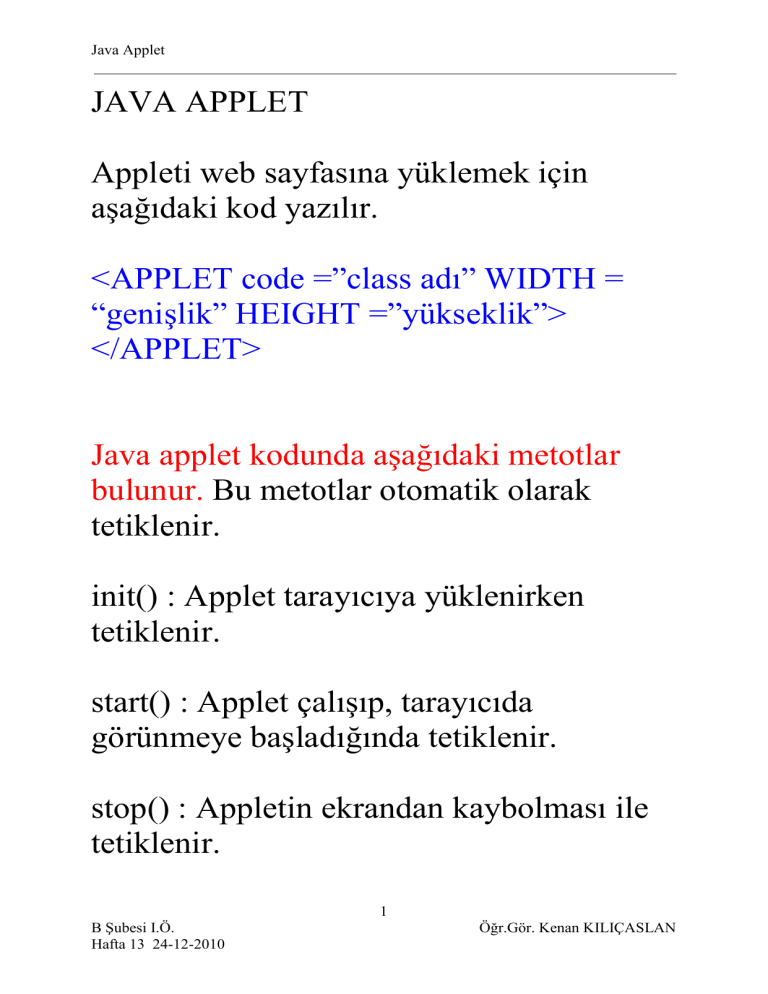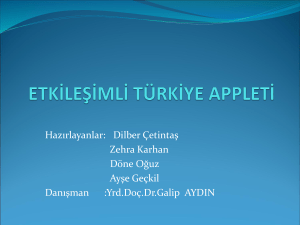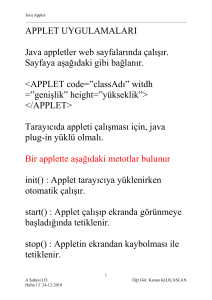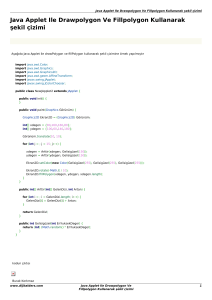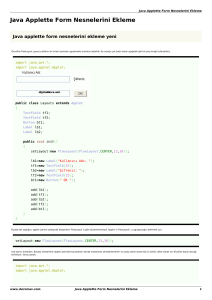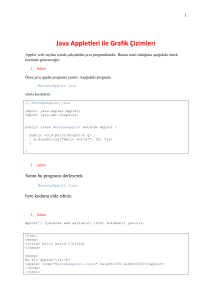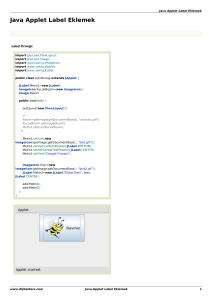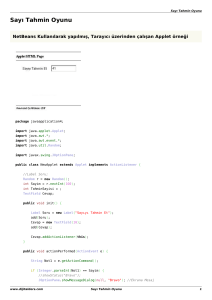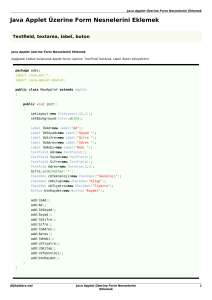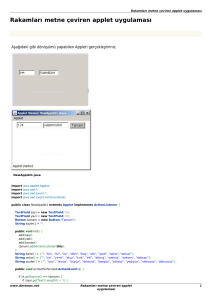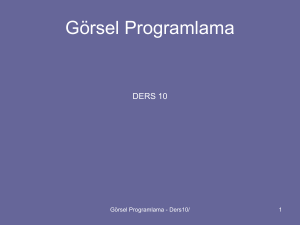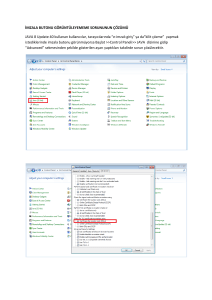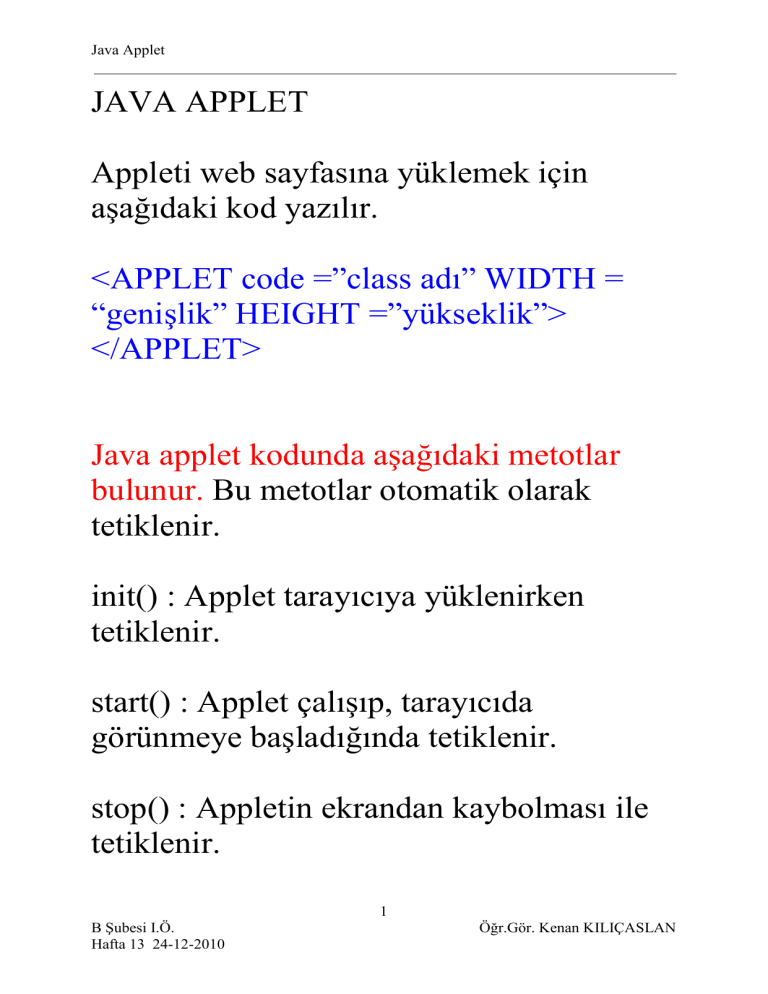
Java Applet
JAVA APPLET
Appleti web sayfasına yüklemek için
aşağıdaki kod yazılır.
<APPLET code =”class adı” WIDTH =
“genişlik” HEIGHT =”yükseklik”>
</APPLET>
Java applet kodunda aşağıdaki metotlar
bulunur. Bu metotlar otomatik olarak
tetiklenir.
init() : Applet tarayıcıya yüklenirken
tetiklenir.
start() : Applet çalışıp, tarayıcıda
görünmeye başladığında tetiklenir.
stop() : Appletin ekrandan kaybolması ile
tetiklenir.
1
B Şubesi I.Ö.
Hafta 13 24-12-2010
Öğr.Gör. Kenan KILIÇASLAN
Java Applet
destroy() : Applet kapatıldığında tetiklenir.
paint(Graphics g) : Appletin ekranda bir
şey göstermesi istendiğinde çalışır.
repaint() : paint metodunun yenilenmesini
sağlar.
Appket kodunda neler var?
import java.applet.*;
import java.awt.*; // form varsa
//ihtiyaca göre diğer paketler
// yukarıdaki * sembolü, paket içindeki tüm
sınıfları kullanılabilir yapar.
class appletAdı extends Applet
{
public void init()
{
….
}
2
B Şubesi I.Ö.
Hafta 13 24-12-2010
Öğr.Gör. Kenan KILIÇASLAN
Java Applet
public void paint(Graphics g)
{
Applette görünecek her şey yazılır.
}
… Diğer mtotlar…
}
Örnek:
Basit bir applet uygulaması
import java.awt.*;
import java.applet.*;
public class appletUygulama extends Applet {
Font f = new Font("Arial",Font.BOLD, 14);
public void init() {
}
public void paint(Graphics g) {
g.setFont(f);
setBackground(Color.orange);
g.drawString("Kenan KILIÇASLAN", 20,30);
3
B Şubesi I.Ö.
Hafta 13 24-12-2010
Öğr.Gör. Kenan KILIÇASLAN
Java Applet
g.drawString("Kenan KILIÇASLAN", 20,60);
g.drawRect(20,30,60,90);
}
}
Yukarıdaki appleti web sayfası içine
koyalım.
<applet code="appletUygulama.class" width="200"
height="200">
</applet>
Web sayfasından applete parametre
göndemek.
getParameter(“parametreadı”) 3
ismindeki metodu kullanacağız.
import java.awt.*;
import java.applet.*;
public class appletUygulama extends Applet {
4
B Şubesi I.Ö.
Hafta 13 24-12-2010
Öğr.Gör. Kenan KILIÇASLAN
Java Applet
Font f = new Font("Arial",Font.BOLD, 14);
public void init() {
}
public void paint(Graphics g) {
g.setFont(f);
setBackground(Color.orange);
String adi = getParameter("adi"); // adı parametresi
tanımlandı
String soyadi = getParameter("soyadi"); //soyadı
tanımlandı
g.drawString("adı :"+adi, 20,30);
g.drawString("soyadı :"+soyadi, 20,60);
}
}
Yukarıdaki appleti web sayfası içine
koyalım.
<applet code="appletUygulama.class" width="200"
height="200">
<param name="adi" value="Kenan" />
<param name="soyadi" value="KILIÇASLAN" />
5
B Şubesi I.Ö.
Hafta 13 24-12-2010
Öğr.Gör. Kenan KILIÇASLAN
Java Applet
</applet>
Örnek:
Applet içine iki tane metin kutusu ve bir de
buton koyacağız. Buton tıklandığında
metin kutuları içindeki sayılar toplansın ve
ekrana yazılsın.
import java.awt.*;
import java.applet.*;
import java.awt.event.*; // olayları
algılayan paket
public class ToplamaApplet extends
Applet implements ActionListener {
TextField t1 = new TextField(10);
TextField t2 = new TextField(10);
Button b = new Button("Topla");
int toplam;
6
B Şubesi I.Ö.
Hafta 13 24-12-2010
Öğr.Gör. Kenan KILIÇASLAN
Java Applet
public void init() {
setBackground(Color.orange);
add(t1);
add(t2);
b.addActionListener(this);
add(b);
}
public void paint(Graphics g) {
Font f = new
Font("Arial",Font.BOLD,20);
g.setFont(f);
//toplam = 5;
g.drawString("Toplam :
"+String.valueOf(toplam),60,60);
}
public void
actionPerformed(ActionEvent e)
{
if(e.getSource() == b)
7
B Şubesi I.Ö.
Hafta 13 24-12-2010
Öğr.Gör. Kenan KILIÇASLAN
Java Applet
{
int x =
Integer.parseInt(t1.getText());
int y =
Integer.parseInt(t2.getText());
toplam = x+y;
repaint();
}
}
}
Örnek:
Dereceyi Fehreneith’a Fahreneith’İ
dereceye çeviren bir Windows uygulaması
yazınız.
C = (F-32)*5/9
F = C*9/5+32
import java.awt.*;
import java.awt.event.*;
8
B Şubesi I.Ö.
Hafta 13 24-12-2010
Öğr.Gör. Kenan KILIÇASLAN
Java Applet
public class SicaklikDonusumu
implements WindowListener,
ActionListener {
private Frame f;
private Label L1;
private Label L2;
private TextField tC;
private TextField tF;
private Button bC;
private Button bF;
public SicaklikDonusumu() {
f = new Frame("Sıcaklık Dönüşümü");
L1 = new Label("Derece");
L2 = new Label("Fahrenheith");
tC = new TextField("0",15);
tF = new TextField("0",15);
bF = new Button("F ye çevir");
bC = new Button("C ye çevir");
9
B Şubesi I.Ö.
Hafta 13 24-12-2010
Öğr.Gör. Kenan KILIÇASLAN
Java Applet
}
public void pencereyiGoster()
{
f.setBackground(Color.MAGENTA);
f.setSize(300,120);
f.setLocation(400,300);
f.setLayout(new FlowLayout());
f.add(L1);
f.add(tC);
bF.addActionListener(this); //bF butonu
olayı etkin
f.add(bF);
f.add(L2);
f.add(tF);
bC.addActionListener(this); //bc butonu
olayı etkin
10
B Şubesi I.Ö.
Hafta 13 24-12-2010
Öğr.Gör. Kenan KILIÇASLAN
Java Applet
f.add(bC);
f.addWindowListener(this); // windows
olayları etkin
f.setVisible(true);
}
public static void main(String[] args) {
SicaklikDonusumu s = new
SicaklikDonusumu();
s.pencereyiGoster();
}
public void
windowClosing(WindowEvent e)
{
System.exit(0);
}
public void
windowActivated(WindowEvent e){ }
11
B Şubesi I.Ö.
Hafta 13 24-12-2010
Öğr.Gör. Kenan KILIÇASLAN
Java Applet
public void
windowDeactivated(WindowEvent e){ }
public void
windowIconified(WindowEvent e){ }
public void
windowDeiconified(WindowEvent e){ }
public void
windowOpened(WindowEvent e){ }
public void
windowClosed(WindowEvent e){ }
public void
actionPerformed(ActionEvent e)
{
if(e.getSource() == bF)
{
double x =
Double.parseDouble(tC.getText());
double y = x * 9/5 +32;
tF.setText(String.valueOf(y));
}
12
B Şubesi I.Ö.
Hafta 13 24-12-2010
Öğr.Gör. Kenan KILIÇASLAN
Java Applet
if(e.getSource()==bC)
{
double x =
Double.parseDouble(tF.getText());
double y = (x-32)*5/9;
tC.setText(String.valueOf(y));
}
}
}
13
B Şubesi I.Ö.
Hafta 13 24-12-2010
Öğr.Gör. Kenan KILIÇASLAN